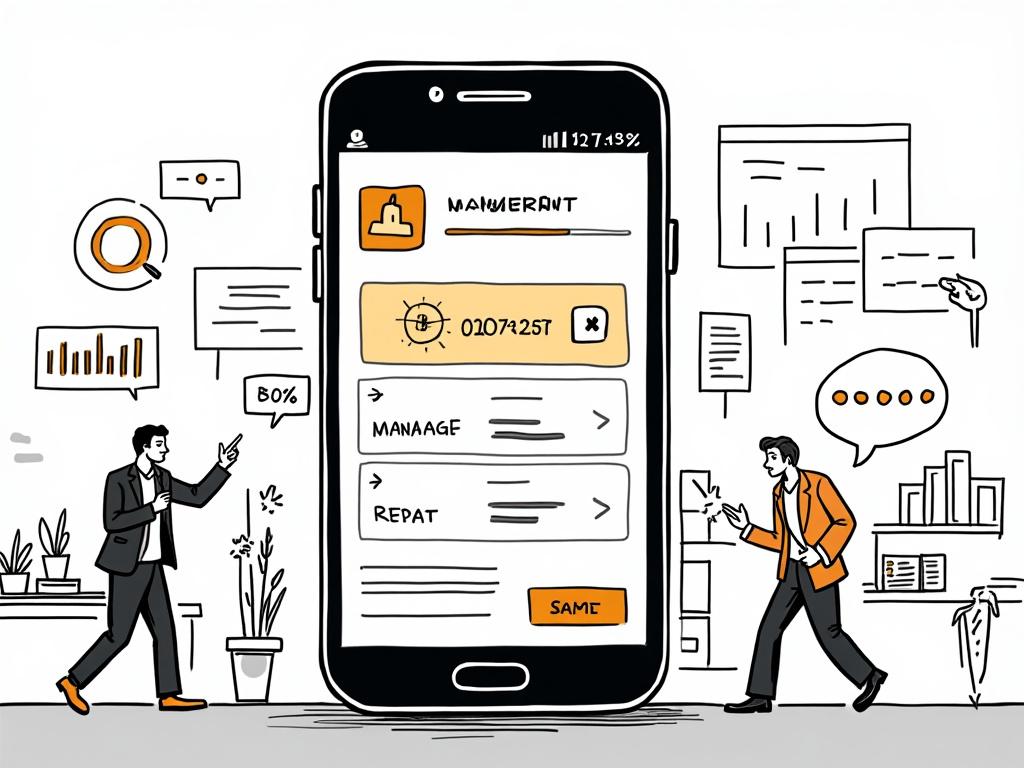
How to Choose the Right Accounting Software: A Guide for SMBs
Reading time: 12 minutes
Ever stared at spreadsheets until your eyes watered, wondering if there’s a better way to manage your business finances? You’re not alone. With over 750 accounting software solutions flooding the market, choosing the right one feels like finding a needle in a digital haystack.
Here’s the straight talk: The perfect accounting software isn’t about having every bell and whistle—it’s about finding the solution that grows with your business while keeping your sanity intact.
Table of Contents
- Understanding Your Business Needs
- Essential Features Every SMB Should Consider
- Budget Considerations and Hidden Costs
- Comparing Popular Solutions
- Implementation Tips for Success
- Avoiding Common Pitfalls
- Your Digital Finance Roadmap
- Frequently Asked Questions
Understanding Your Business Needs
Before diving into feature lists and pricing tiers, let’s get real about what your business actually needs. According to a 2024 study by the Association of Chartered Certified Accountants, 73% of SMBs choose accounting software based on price alone, only to discover critical functionality gaps later.
Business Size and Complexity Assessment
Quick scenario: Imagine you’re running a growing e-commerce business. Last month, you processed 500 transactions manually. This month? 1,200. Next month could be 2,000. Your accounting solution needs to scale seamlessly, not crash under pressure.
Micro-businesses (1-5 employees): Focus on basic invoicing, expense tracking, and tax preparation. You need simplicity over sophistication.
Small businesses (6-25 employees): Require inventory management, payroll integration, and multi-user access. Growth flexibility becomes crucial.
Medium enterprises (26-100 employees): Need advanced reporting, departmental tracking, and robust integration capabilities.
Industry-Specific Requirements
Here’s what many guides won’t tell you: Generic accounting software often fails industry-specific needs. A construction company tracking job costs has vastly different requirements than a retail store managing inventory turnover.
Service-based businesses need time tracking and project management integration. Product-based businesses require inventory management and purchase order functionality. Professional services benefit from client portals and retainer management.
Essential Features Every SMB Should Consider
Let’s cut through the marketing fluff and focus on features that actually move the needle for your business operations.
Core Functionality Must-Haves
Automated Bank Reconciliation: This single feature can save 5-10 hours per month. Look for software that connects directly to your bank feeds and uses machine learning to categorize transactions accurately.
Mobile Access: With 68% of small business owners working remotely at least part-time, mobile functionality isn’t luxury—it’s necessity. Can you approve invoices, check cash flow, and capture receipts on the go?
Scalable User Management: Start with what you need now, but ensure you can add users without migrating to entirely new software. Hidden user fees can quickly balloon costs.
Integration Capabilities
Your accounting software shouldn’t exist in isolation. Modern businesses use an average of 87 different software tools. The ability to integrate with your CRM, e-commerce platform, payroll system, and banking apps can eliminate duplicate data entry entirely.
Pro tip: Test integrations during trial periods. Marketing promises don’t always match real-world functionality.
Budget Considerations and Hidden Costs
Here’s where things get tricky. That $29/month software package can quickly become $150/month once you add essential features, additional users, and support services.
Total Cost of Ownership Analysis
Hidden Costs Comparison
of total first-year cost
additional monthly cost
premium support costs
if switching later
Real-world example: Sarah’s marketing agency started with a $25/month basic plan. Within six months, they needed inventory tracking ($15/month), advanced reporting ($20/month), and additional users ($10/user/month for 3 users). Their actual monthly cost: $90, not $25.
Comparing Popular Solutions
Let’s examine the heavy hitters in the SMB accounting space, focusing on practical differences rather than marketing speak.
| Software | Best For | Starting Price | Key Strength | Main Limitation |
|---|---|---|---|---|
| QuickBooks Online | General SMBs | $30/month | Ecosystem integration | Can become expensive |
| Xero | Service businesses | $13/month | User-friendly interface | Limited payroll options |
| FreshBooks | Freelancers/Consultants | $17/month | Time tracking | Weak inventory management |
| Sage Business Cloud | Manufacturing/Inventory | $25/month | Advanced inventory | Steeper learning curve |
| Wave Accounting | Micro-businesses | Free | Cost-effective | Limited support/features |
Case Study: The Right Choice Makes All the Difference
TechStart Solutions, a 15-person software development company, initially chose QuickBooks Online for its reputation. However, they struggled with project-based billing and time tracking limitations. After six months of workarounds, they switched to FreshBooks, which seamlessly handled their project management needs and reduced billing time by 60%.
The lesson? Brand recognition doesn’t guarantee the right fit for your specific business model.
Implementation Tips for Success
Here’s what nobody tells you about software implementation: The technical setup is easy. The human adoption is hard.
Data Migration Strategy
Don’t attempt to migrate five years of financial data in one weekend. Start with the current fiscal year and gradually import historical data as needed. This approach reduces errors and gets you operational faster.
Critical migration checklist:
- Chart of accounts mapping
- Customer and vendor contact information
- Outstanding invoices and bills
- Bank account reconciliation starting points
Team Training and Adoption
According to software implementation specialist Maria Rodriguez, “90% of accounting software failures stem from inadequate user training, not technical issues.” Plan for 10-15 hours of training per user over the first month.
Start with one “power user” who masters the system, then have them train others. This creates internal expertise and reduces dependency on external support.
Avoiding Common Pitfalls
Let’s address the mistakes that trip up even experienced business owners during software selection.
The Feature Overwhelm Trap
More features don’t equal better value. Focus on the 20% of features you’ll use 80% of the time. That advanced inventory forecasting module sounds impressive, but do you actually need it for your service-based business?
Ignoring Scalability
Your five-person company won’t stay five people forever (hopefully). Consider software that can accommodate 2-3x growth without requiring a complete platform change. Migration costs and learning curves can seriously impact productivity during crucial growth phases.
Underestimating Integration Complexity
That seamless Shopify integration might work perfectly for basic sales data but fail when you need detailed product-level reporting. Test integrations with your actual data, not demo scenarios.
Your Digital Finance Roadmap
Ready to transform financial chaos into competitive advantage? Here’s your step-by-step action plan:
Phase 1: Assessment (Week 1)
- Document current pain points and inefficiencies
- List must-have features vs. nice-to-have features
- Calculate total monthly transaction volume
- Identify key integration requirements
Phase 2: Research and Trial (Weeks 2-3)
- Demo 3-4 solutions that match your core requirements
- Test actual business scenarios, not generic demos
- Involve team members who will use the software daily
- Calculate true total cost of ownership for 2 years
Phase 3: Implementation (Weeks 4-6)
- Start with basic setup and current period data
- Run parallel systems for one full billing cycle
- Train team members in phases, not all at once
- Establish internal support protocols
The accounting software landscape will continue evolving with AI automation and blockchain integration. Choose a platform that demonstrates innovation capacity, not just current feature sets.
Remember: The best accounting software isn’t the one with the most features—it’s the one that seamlessly fits your business operations and grows with your success. What financial transformation will you unlock by making the right choice today?
Frequently Asked Questions
Should I choose cloud-based or desktop accounting software?
Cloud-based solutions win for most SMBs due to automatic updates, mobile access, and collaborative features. Choose desktop only if you have specific security requirements or unreliable internet connectivity. Cloud platforms also eliminate backup concerns and enable real-time financial visibility from anywhere.
How long should I expect the implementation process to take?
Plan for 4-6 weeks for complete implementation with proper training. Basic setup takes 1-2 weeks, but team adoption and workflow optimization require additional time. Rushing implementation often leads to errors and user resistance that can take months to resolve.
What’s the biggest red flag when evaluating accounting software?
Beware of platforms that require extensive customization to handle basic business operations. If the software doesn’t naturally align with your industry workflows during the trial period, it likely never will. Also avoid solutions with poor customer support ratings—you’ll need help during critical financial periods.
